CONNECT

I started my photography business in May of 2015 as a part time gig and over the past (almost) 3 years, I built 5 different websites for my business! Out of those, 4 of them were on WordPress and 1 on Wix. I currently have 2 active: one for my wedding business and the other for my fashion photography. In retrospect, I would have liked to NOT make that many errors and trials to figure out what works and what doesn’t, thus the reason for writing this: so you don’t make the same mistakes as I did. Below are 5 DOs and 5 DON’Ts I learned about building websites. Disclaimer: For all these 5 websites, I used a pre-designed template and have no knowledge of coding, so if you’re a coder, this won’t be interesting to you 🙂
DOs:
#1: Put call-to-action (CTA) buttons on your website!
Having a Contact page on your site and visible on your Menu bar is great, but don’t forget to put a Contact button wherever it fits too. Put yourself in your potential client’s shoes and think about where (s)he might be ready to get in touch with you. After all, that’s where you want to send your potential clients anyway.
#2: A classic and timeless template goes a long way
For my 2nd website, I chose a template with bold hunter green and a lot of intricate decorative details. While I loved it at the time I purchased the theme, I ended getting tired of it, so much that it made me not want to even update my website with new photos of my portfolio (and that’s terrible!). Make sure the template you use for your first website is classic, timeless and minimalist so that you can go back and update the content without having to change the theme completely.

#3: Include all important information and CTAs on the preview pane
This is the area that’s visible when your site first loads. Your preview pane allows you to have the opportunity to entice whoever stumbles on your website. Including the best information in the preview pane increases the likelihood of potential clients looking further into what you have to offer.
#4: If you need to showcase a lot of photos, get a template that has many gallery options
I didn’t think about this when I picked a theme for the 3rd version of my website and the limited gallery options ended up being the main reason why I wanted to switch to the latest version of my site. I wanted a gallery that shows multiple photos on a page vs. one single photo at a time. If your work is highly visual, this is an important thing to think about. 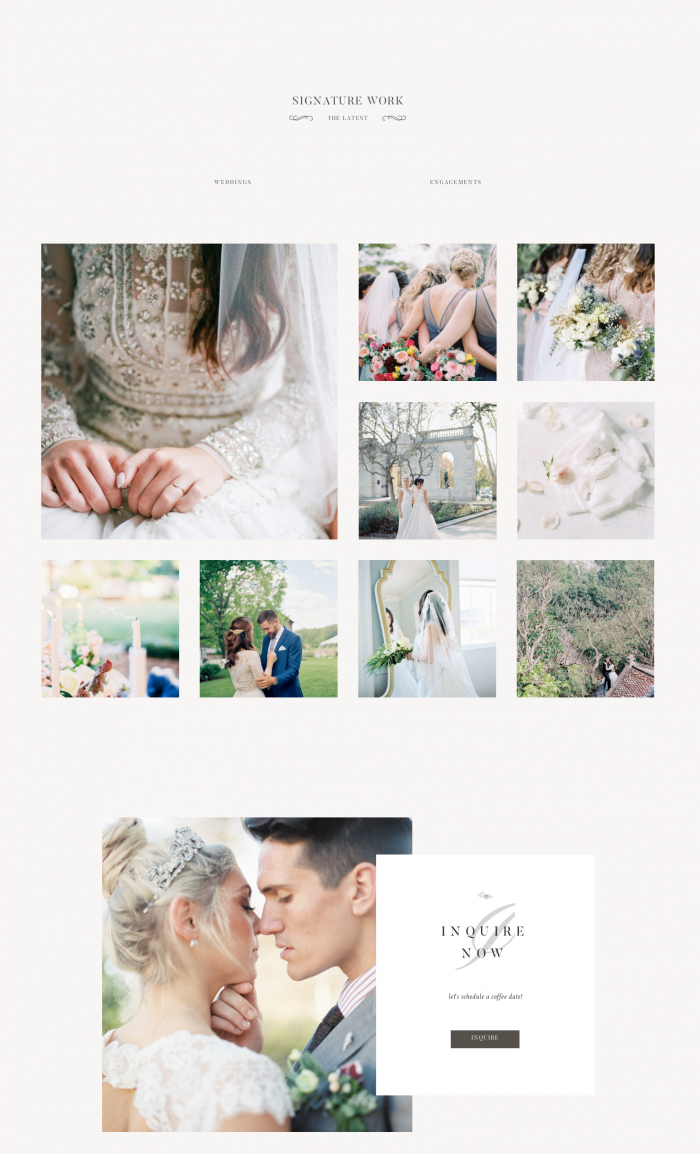
#5: Hire a professional website designer to do difficult work for you.
I wanted to do it all myself because I thought I could figure everything out with a little bit of research. But a little bit turned into hours, days and sometimes, WEEKS! Hiring a professional to perform a domain change for me and code must-have elements outside of what the theme provided was a HUGE time saver that allowed me to focus on the actual content of my website. There are many pros out there you can hire for this and they offer many different rates that you’ll be able to find something that fits your budget. I didn’t want to spend a lot of money and was able to find someone that provided great work without breaking the bank for me.
The 5 DON’Ts is where it gets juicy! Interested in finding out what they are? Subscribe to my newsletter below to download this list.
A quick history of my website evolution:
1st website: I don’t even have a picture of it. But you’re not missing much here!
2nd website: This was a nice template but had a lot of graphic elements. I upgraded because I also wanted a business name change besides finding another template that’s better for SEO.
3rd website: I loved the look and feel of this template but it didn’t have the right homepage structure and flexible gallery options.
4th is my current website and 5th is my fashion photography site EDELWEISS.
Share this story

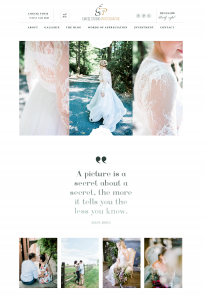



I can’t thank you enough! This post came at the perfect timing. After deliberating for weeks on pre-made website templates, I finally found one for my artist website/shop. I’m so grateful I didn’t buy immediately. These tips helped me to question aspects I didn’t even think about and use caution before I get “locked” into a format or design that can’t be changed. I also appreciated the tip about not spending too much time on your first website and possibly hiring a professional. Even though you may want to get it “just right” and perfect to meet your vision, there will always be something you want to change in time. I can’t wait for more topics for Creativepreneurs!